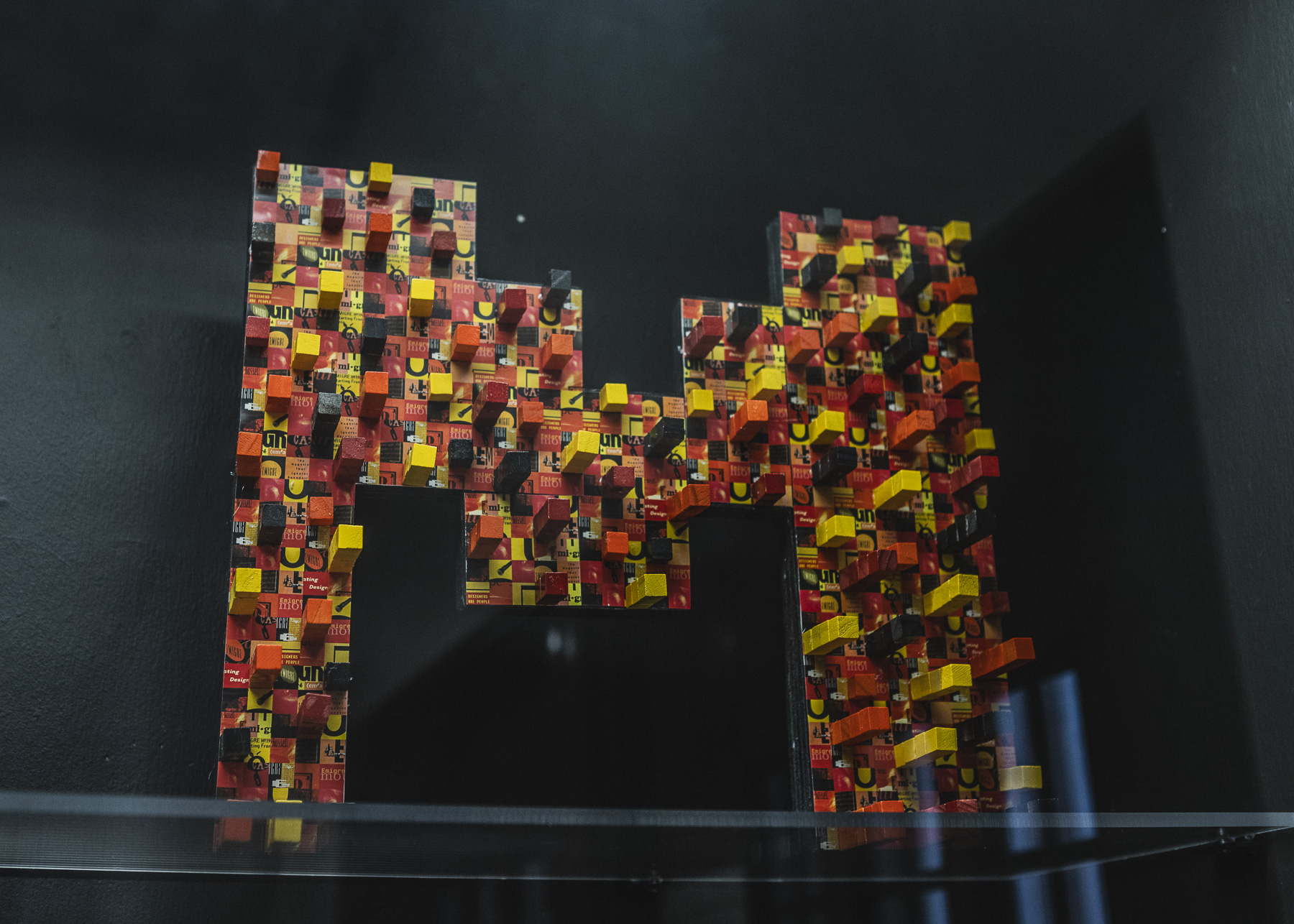All design students are required to have a laptop by the start of Fall Quarter of their sophomore year. Depending on your major, a Mac or a PC is recommended. See below for details. At a minimum, the laptop should have an Intel dual-core i5 or higher processor, 8GB of RAM (preferably 16GB), and 512GB minimum SSD in storage capacity. If possible, we recommend you purchase more storage capacity—either 1TB SSD or an external drive that can hold 2TB.
Visual Communication Design Majors
In Visual Communication Design, the Apple platform is dominant. Specialized graphic design software (such as Glyphs and Principle) is only available on the Apple platform. The laptop should have wireless capability and be able to run a recent version of the Adobe Creative Cloud software (Photoshop, Illustrator, InDesign, After Effects, and Premiere Pro).
Interaction Design Majors
Interaction Designers are divided between Apple and PC. Note that motion graphics, 3D animation/rendering, game design, and VR need a powerful GPU, so if your interests lie in those directions, you could consider building your own PC to meet these requirements. Additionally, a PC may be easier to work with if you plan to focus on Arduino/Raspberry Pi work and physical computing. The laptop should have wireless capability and be able to run a recent version of the Adobe Creative Cloud software (Photoshop, Illustrator, InDesign, After Effects, and Premiere Pro).
Industrial Design Majors
Starting in Autumn 2024, the Industrial Design program recommends that all incoming ID majors purchase Windows-based PC laptops. Macbooks released after 2023 no longer support the Windows-based operating systems required to run several CAD modeling programs including SolidWorks. Basic system requirements for SolidWorks can be found here. These include a laptop running Windows 10 or 11, 64-bit, Intel i7 or i9, 16 -32 GB of RAM, and 512GB—1TB SSD drive.
Additionally, SolidWorks and other 3D programs benefit from recommended graphics cards including brands like NVIDIA. A full list can be found here. In addition to CAD modeling, rendering and animation software such as KeyShot can be computer-intensive so we recommend you purchase Intel i7 or i9 chips with an increased number of cores.
Reviewing the system requirements above, some computers commonly recommended include the Dell XPS, Lenovo, ASUS, and Microsoft laptops. The laptop should also have wireless capability and run a recent version of the Adobe Creative Cloud software (Photoshop, Illustrator, InDesign, After Effects, and Premiere Pro) and CAD modeling programs.
Software for the Design Sophomore Year
Sophomore students entering the Design major will need to use the Adobe Creative Cloud service. Your subscription should include: Photoshop, Illustrator, InDesign, After Effects, Premiere Pro, and Acrobat Pro This software is only available via subscription directly through Adobe. Adobe does offer academic pricing.
Design students, especially Visual Communication Design students, may want to use a font management program such as Font Book (free, built into OSX), or Linotype FontExplorer X. Microsoft Office is available for all UW students for free as part of the UW STF program. Details are available at: http://www.washington.edu/uware/