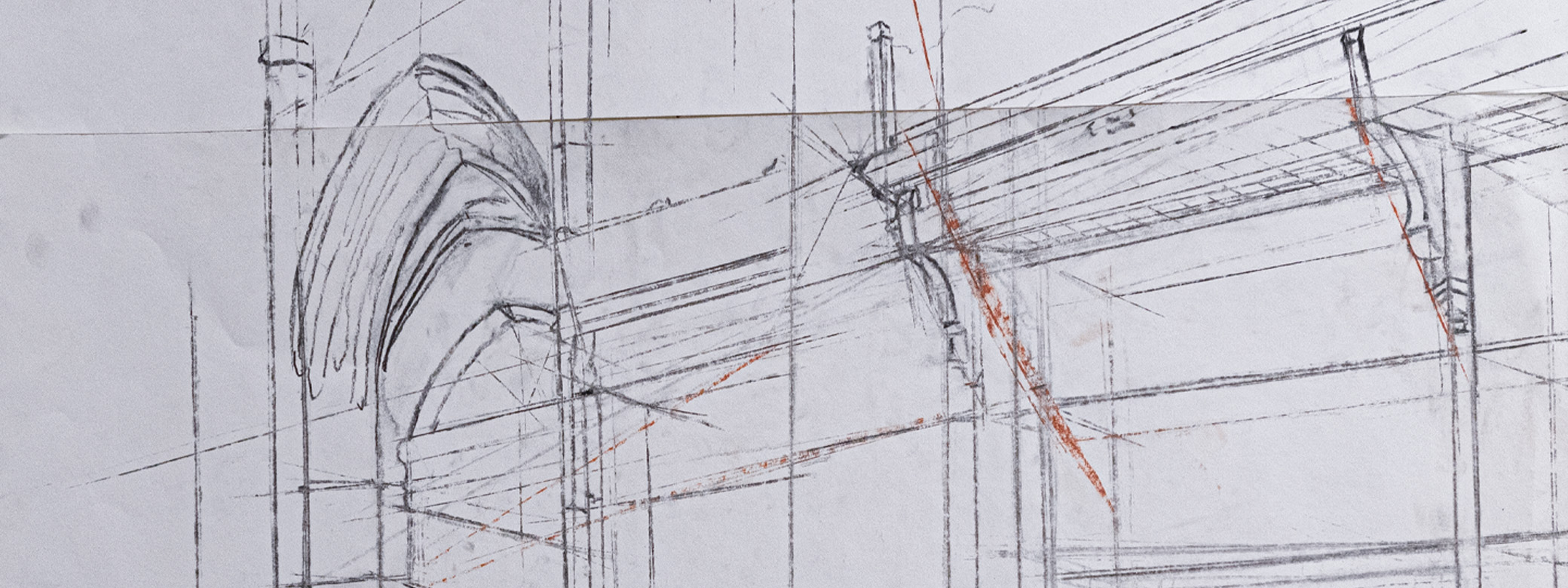FIRST DAY ATTENDANCE POLICY
If you are not present on the first day of class for Design 166, faculty assume that you have decided not to remain enrolled. It is your responsibility to drop the class. This is the official policy of the School of Art + Art History + Design due to extremely high demand for Design courses. No exceptions.
ADVICE FOR STUDENTS IN DESIGN 166
This Quora thread responds to common questions and concerns about this course: https://www.quora.com/How-does-University-of-Washington-Design-166-look-like-How-hard-is-it-and-how-many-hours-of-work-should-I-expect
Please also see Advice for 166 Students from former 166 students. Previous 166 students have also answered: Should I Take DESIGN 166? and How to Prepare for DESIGN 166.
COURSE CALENDAR
The course calendar is online as a Google spreadsheet.
Please note that this calendar and all course projects are subject to revision by the instructors as needed.
COURSE SCHEDULE
Lecture: Tuesdays and Thursdays 1:30–3:20pm in Room 192 PACCAR Hall
Lectures will be held in-person unless UW is closed—or there is a specific reason to use Zoom.
Our lecture room is equipped with Panopto, which automatically records videos of our in-person class. Click on "Panopto Recordings" in the left Canvas side menu to access the recordings. Note that technical glitches may occasionally prevent Panopto from properly recording the lecture sessions. If Zoom is used for class sessions, Zoom Lecture Recordings can be accessed the day after lecture. To view recordings, click on "Zoom" in the left Canvas side menu, then click the "Cloud Recordings" tab.
Critique on Fridays (always in-person) in the Art Building
NOTE: If you are in Section AI, you have been moved to Section AK.
09:00–10:20am for Sections AA, AC, AE, AG, AI + AK (AI moved to AK)
10:30–11:50am for Sections AB, AD, AF, AH, AJ, AL
| SECTIONS | CRITIQUE ROOM | INSTRUCTORS | OFFICE HOURS SIGNUP SHEET |
| AA + AB | Room 110 ART | TA Jeff Jiang | Please signup via Calendly |
| AC + AD | Room 228 ART | Professor Dominic Muren | Please leave a COMMENT on this Google spreadsheet |
| AE + AF | Room 247 ART | Professor Karen Cheng | Please leave a COMMENT on this Google spreadsheet |
| AG + AH | Room 122 ART | TA Min Jung Koo | Please leave a COMMENT on this Google spreadsheet |
| AJ | Room 116 ART | TA Bill Xiong | Please sign up via Calendly |
| AI/AK + AL | Room 230 ART | TA Lisa Bambach | Please sign up via Calendly |
Class Email List
Class-related announcements will be sent to: design166a_wi24@uw.edu. Please check your UW email account at least twice each day (i.e., in the morning at 9am and at the end of the day at 5pm).
Email Policies
Instructors try to respond to all student emails within 48 hours, Monday through Friday, from 9am-5pm. Instructors do not have the capacity to critique a student's individual design project via email. Project feedback is given during Friday critiques, Tuesday/Thursday lectures, and during office hours. Outside of these venues, we encourage students to give each other feedback during CLUE and Friday study hall (see below). We also encourage you to self-organize study groups.
Office Hours
To ensure fairness, each student can sign up for a maximum of two office hour appointments with their section instructor per quarter. If no one has signed up for an open slot by one hour before the designated time, you can come to that open slot as a "free" additional extra (please add your name to the signup sheet and note "open extra appointment" in your comment so that instructors know you are coming).
If you want feedback/critique on a class project during office hours, please be prepared with paper printouts of your work, or have your work queued up on a laptop/tablet. It is difficult to see work clearly on small phone screens and/or back-of-camera displays. Note that appointments are 15 minutes long. You are welcome to come to your appointment with another 166 student as long as the 15 minute time limit is observed.
It's best to see your assigned section instructor for feedback about your work, because each section instructor grades their own group of students, albeit in consultation with the full team of 166 instructors. Note that your section instructor will also assess how well each student has worked through the complete design process, including how the student has responded to feedback that identifies the strengths and weaknesses of their proposed design (see grading section below).
Final Exam
As shown on the course calendar, we will be using the final exam time that has been assigned to us by the UW, which is Monday of finals week, from 4:30-6:20pm in our assigned lecture room. Note that the UW requires all instructors make use of the final exam time, so that students are not forced to complete their final projects in a shorter (and more stressful) time period.
Specifically, our last course project will be due online on Canvas on the date and time of our scheduled Final Exam. For this last course project, students will be required to make a short video. During our scheduled final, the entire class watches all final videos and shares comments/feedback with each other. We also guide students through a number of short reflection activities that previous students have rated positively for helping their learning/development/growth overall.
We do count your presence/participation in the Final Exam as part of your participation points in the course. If you are not present at the Final Exam, you will not receive these participation points.
Note that we do not consider the desire to leave early for a Spring Break vacation to be a valid excuse for missing the final exam of DESIGN 166. However, if students have a personal, family, or medical emergency that arises unexpectedly, we will provide an excused absence on a case-by-case basis. Please email your section instructor if you already know that you have specific personal, family, or medical situation that prevents you for attending the scheduled final exam for DESIGN 166.
ADDITIONAL (OPTIONAL) 166 SUPPORT
We encourage all students to form 166 Study Groups.
Please indicate your interest by suggesting a time and place on this UW Canvas Discussion post.
Provided by undergraduate tutors from the Division of Design
Cameron Lee, Natalie O'Rourke, Naomi Pleasure-Park (Project 1)
Owen Giese, Ho Kwon, Olivia Oomen (Project 2)
FRIDAY STUDY HALL: Fridays 12:00-1:00pm in Room 236 Art Building
During this optional session, students can review feedback received during critique with each other. This is an ideal time for brainstorming and software help.
WEDNESDAY EVENING CLUE SESSION: Wednesdays 6:30-8:00pm in Room 231 Mary Gates Hall.
No CLUE session during first week of the quarter or during finals week.
CLUE is an additional optional session where students can work with each other and/or the undergraduate tutors. Again, this is an ideal time to get project feedback and software help from your classmates.
If you want to reserve a time to speak with a specific undergraduate tutor, please signup on this Google spreadsheet.
GENERAL UW ACADEMIC HELP
UW provides free academic success coaching and other free resources to improve study skills via the office of UW Academic Support Programs. The Targeted Learning Communities program may be of interest to international and multi-lingual students. The UW Counseling Center also has workshops and support groups on stress management, procrastination/perfectionism, anxiety and mindfulness/meditation.
Welcome to DESIGN 166!
This course introduces students to fundamental issues in design.
At the conclusion of the course, students should:
—Know how to make effective two-dimensional and three-dimensional compositions
—Understand the ideal relationship between form, function and content
—Understand the value of a thorough design process where multiple ideas are explored
—Be able to discuss, analyze and critique design work
—Gain insight into design as a profession.
Course Structure
Tuesdays + Thursdays: Twice a week, the entire class meets for 110 minutes. Faculty and TAs will introduce and assign each project, and will discuss design theory, practice and history as it pertains to the projects. Students will complete short exercises, quizzes and writing assignments. Students should be prepared to be called upon to discuss and critique their own and other students’ work.
Fridays: Once a week, six sections of 16 students each meet for a single 80 minute session. Each instructor will lead group discussions (critiques) to analyze student work. Be prepared to present your ideas and respond to others with constructive criticism (your Week 1 Readings cover "what to expect" during design critiques).
Instructors strive to give each student feedback during critique, but due to time constraints, not all work may be discussed in-depth. You are expected to learn from the overall discussion and apply general concepts to improve your own project. Note that only work that is posted at the START of class will be discussed (work posted within the first five minutes of class start time). We plan the discussion around the quantity of work submitted. It is unfair for students entering late to take time away from students who were prompt and ready with their work.
Zoom Sessions
Currently, we are planning to hold class in-person. We will tell the class if and when we choose to any sessions online; we may do this when the technology aids learning, or when circumstances require meeting online (i.e., weather conditions, health issues, etc.). If we do hold class on Zoom, please feel free to interrupt when you have a question (we can't always see everyone on Zoom). To make the Zoom sessions more interactive, we will ask for student volunteers to:
—Be a "chat captain" by interrupting and reading chat questions/comments out loud
—Be a class timekeeper (this is also valuable in-person, especially during critique sessions)
If your internet bandwidth allows, instructors appreciate if you can turn on your camera so that we can see and communicate to each other with humanity. If this is not possible (due to bandwidth issues), we appreciate if you can personalize your Zoom account with a photograph of yourself. A positive community forms when students and faculty see each (vs. an empty black box).
UW Policies
Please read these official policies of the UW School of Art + Art History + Design as well as these additional policies here: https://art.washington.edu/policies. Note that Washington state law requires that UW develop a policy for accommodation of student absences or significant hardship due to reasons of faith or conscience, or for organized religious activities. The UW’s policy, including more information about how to request an accommodation, is available at Religious Accommodations Policy. Accommodations must be requested within the first two weeks of this course using the Religious Accommodations Request Form.
Participation
We—your instructors—will try our best to make the course an interesting, exciting, and rewarding educational experience for students. Please note that DESIGN 166 is classified as an experiential class. When you are in class, please plan to actively participate. Your engagement is vital to your learning and will be recorded and counted towards your grade (20 points, which is 25% of total points). Specifically:
—Critique participation = 5 points (be present with your work and engaged with peers)
—Canvas participation = 10 points (upload your work to UW Canvas on Fridays by 1pm)
—Process participation = 5 points (assessed by your section instructor—see "Process" below)
Winter is traditionally a time when respiratory diseases such as colds, flu, RSV, and now COVID-19 spread. UW's face covering policy generally recommends masking in the first two weeks of the quarter, when students return to campus after travelling. Please do not come to class if you are sick with any infectious illness. If you are ill—or if you have a personal emergency—please email your section instructor as soon as possible and we will mark your absence as "excused."
To help you catch up from absences, please exchange contact information with at least two other students in your section so that you can review any missed discussions or assignments. Because this is a large class and instructors receive many emails, it's best if you can first review class notes from another student, then e-mail your instructor with any remaining questions. Note that our classrooms do not have in-room technology to record in-person class sessions.
Please be flexible, patient, supportive, and kind with each other during our course meetings. The recent COVID pandemic has been challenging for all of us. This UW article on "beating burnout" may be useful; UW has also increased mental health support for students: https://www.washington.edu/counseling. Positive, collegial interaction with your peers/classmates is critical to your well-being. Humans are inherently social, and need interpersonal and informal interactions with each other in order to be healthy and alive. This is especially important now, when students and instructors have been feeling isolated, alienated, and fatigued from the pandemic and other stressful world events/conditions.
Note-Taking
In lecture and critique, please take written notes by hand in a notebook or digital tablet. DO NOT USE LAPTOPS OR PHONES unless you have a disability accommodation. According to multiple research studies, college students absorb and retain information better when taking notes by hand (see Mueller and Oppenheimer; Ravizza et al; and Carter et al). While researchers have found that laptop note-taking is better for verbatim memorization, rote-learning and recall is not the focus of our class. We are designers studying principles of visual and spatial design for direct application to tangible projects. Therefore, because students writing notes by are more likely to replicate diagrams and images, we believe that prohibiting laptops and phones will enhance your learning in DESIGN 166.
Another reason for our policy is that laptops and phones offer a significant number of tempting digital distractions. Studies show that multitasking hinders classroom learning not only for the laptop/phone user, but for the surrounding students observing the user. In fact, there are rising social movements to completely give up cell phones in order to improve mental health. What could be more important reclaiming our attention to ourselves?
In-Person Class Behavior
Please avoid behaviors that could annoy others and prevent them from learning. You will be asked to leave class if you are texting, web-browsing, listening to music, talking loudly to others, reading a newspaper, or otherwise being disruptive. During class, we expect that you will behave with respect and consideration for others. For example, if you are late for lecture, please enter from the back doors and find a seat quickly. If you need to leave early, please choose a seat near the back exit and leave quietly.
If you must eat during class, do so unobtrusively and clean up after yourself. Last year; a student sat in the front row and began to consume a large take-out carton of noodles; she upset the container onto herself and her neighbors. Also last year: a student spilled a large Starbucks drink on herself and the floor, flooding nearby classmates and staining their backpacks, shoes, etc. These food-related incidents disrupted the learning environment for several minutes and involved odor, noise, destruction of property, and of course, embarrassment. Please try to eat and drink outside of class time unless it is absolutely necessary for you to have immediate nourishment.
Grading
As in any art or design course, grading is subjective. Your final grade is based on the quality of the final projects and your class participation, as assessed by your section instructor. We do try to be transparent in our judgement, and to explain our assessment rationally with logic. However, in cases where students and instructors disagree about the merits of the submitted design work, the instructor view prevails. Note that your specific section instructor will grade your work, in consultation with the entire team of DESIGN 166 instructors.
Project 1: 30 points
Project 2: 30 points
Critique Participation: 5 points (you are present with your own work and provide feedback on others' work)
Canvas Participation: 10 points (you complete Canvas assignments, including uploading work by 1pm on Fridays)
Process Participation: 5 points (you respond to feedback on your work by making well-considered revisions)
---------------------------------------------
TOTAL = 80 points
All Canvas assignments should be submitted on the due date shown. Late assignments that are submitted within the same week as the original due date will receive partial credit (50% point deduction). Late assignments that are submitted after the same week will not receive any credit. We will make exceptions on a case-by-case basis; please email your section instructor to explain your situation. We do understand that students may experience personal emergencies and/or internet outages. However, we encourage you to plan ahead when possible.
At the conclusion of the quarter, a grading curve is applied. Over the last decade, the DESIGN 166 class average has ranged from 3.2 to 3.3. This matches the UW grading average across all courses on the Seattle campus.
Students who excel in the course and earn a 3.7 or higher (the top 10% of the class) will be given the option of direct entry into the sophomore level of the design curriculum, bypassing the Design Major Admissions Review. More information on the Design Major Admissions process is online at: https://art.washington.edu/design/bachelor-design-application. If you have questions about the UW Design majors, please post them in this UW Canvas Discussion thread.
Process Participation
During this class you will receive feedback on your work from both faculty and peers during both critique and lecture. To be an effective designer, you need to actively listen to all criticism. Active listening (see "Becoming a Better Listener" from the UW Husky Experience Toolkit) means visibly paying attention—maintaining eye contact, observing body language, asking questions, and taking notes.
Your notes should capture what is and isn't working in your design—as well as the designs made by other students, as their efforts can and should inform your own work. You can expect that often critics will identify a problem, but not a solution. It isn't always possible to immediately offer a remedy, even if the problem is clear. Good design solutions usually require trial and error, as well as time for reflection.
However, DO NOT blindly act on every suggestion offered during critique. Not all feedback is accurate, and not all proposed solutions are sound or viable. After critique, you should review your notes carefully, then decide which feedback is coherent with your own vision—and worth acting upon. Ultimately, you are the designer, and you are responsible for the creation and execution of your design.
Your section instructor will observe you over the course of the quarter and assign you a grade (0 through 5) based on how successfully you have participated in and completed the design process described above. Your score will be higher if you actively solicit feedback from others, and respond to criticism by selectively revising your project. Your score will be lower if you discourage or ignore feedback, and/or fail to modify and develop your design to address known flaws.
Use of Artificial Intelligence (AI) Tools
As designers we should aim to understand AI and contemplate both its ethical dilemmas and innovative potential. In this course, you are encouraged to use simple AIs such as auto-spell-check and Grammarly to improve your written submissions. You may also use Photoshop tools such as "content-aware fill" to make minor improvements to photographs and illustrations that you have created (e.g., dust removal, etc.) .However, you may not:
—Incorporate any part of an AI-generated image in an assignment (e.g., Midjourney, DALL-E)
—Use AI to brainstorm ideas for a project
—Use AI-suggested templating for visual composition/layout
—Submit your own work for this class to online learning platforms for iteration or improvement.
At this point, most AI tools will not generate good enough outcomes to match those that are expected of you in this course. Additionally, there are serious discussions regarding artist rights, plagiarism, and data that any ethical designer should consider. Above all, remember that using generative AI (such as ChatGPT, Bard, etc.) to complete coursework without proper attribution or authorization is a form of academic dishonesty. If you are unsure whether something may be plagiarism or academic dishonesty, please contact your section instructor to discuss the issue.
Academic Honesty and Plagiarism
We expect all students to follow the highest standards for academic integrity. Students may report suspected cheating to instructors via email.
Examples of cheating and plagiarism in DESIGN 166 include (but are not limited to):
—Allowing someone to complete a project for you, or completing a project for someone else.
—Attempting to alter a grade on a project after it has been returned/graded.
—Exact copying of someone else’s design—from a website (Pinterest), book, magazine, or other reference.
—Using another person’s photographs, drawings or illustrations in your projects. You may NOT use stock photography or creative commons material (for example, icons from The Noun Project). Your 166 projects must be made ENTIRELY BY YOU during this quarter; you cannot reuse photographs that were taken prior to this class.
Using typefaces and digital brushes created by others is not considered plagiarism. However, typefaces and digital brush options range widely in visual quality. We will discuss these topics in more detail during lecture and critique
Note that getting help is not cheating or plagiarism! For example, you are encouraged to:
—Ask someone to suggest improvements to your project, then act on those suggestions.
—Ask someone to help you with a digital or manual technique that could improve your project.
—Discuss your project with other students and brainstorm ideas.
—Look at other design work to analyze how and why it works or does not work.
We encourage you to look at design work in order to get general ideas that you subsequently adapt. Designers do commonly get “inspired” from other designers’ work. The key is to make any design idea your own through substantial revision. For example, it’s perfectly fine to see a pattern of dots on something—a dress, a painting—and be inspired to use dots on your own project. However, your projects should use those dots in a unique way to communicate your own vision. The dots should not be a mirror image/exact copy of the original inspiration.
Process for Addressing Academic Misconduct
If instructors in this class suspect design plagiarism, we will ask the student to produce early sketches, process development and original artwork that substantiates their claim of authorship. We do understand that in some cases, students do coincidentally come up with the same idea as another student or professional designer.
Depending on the original artwork produced by the student, instructors may:
—Accept the project as submitted.
—Give the student the option to redo the assignment without penalty.
—Give the student the option to drop the assignment, with the final grade determined by the remaining course work.
—Give the student zero points for the project.
If instructors are unable to determine the best course of action, they will refer the matter to the Dean’s Representative in the UW College of Arts & Sciences: https://www.washington.edu/cssc/facultystaff/who-to-contact. For more information on academic dishonesty and plagiarism, please see: http://guides.lib.uw.edu/c.php?g=345664&p=2331761
Software
For this course, we recommend students use Adobe Photoshop and Adobe Illustrator—these programs are the design industry standard. The full Adobe Creative Suite is installed on the Media Production Computers in Odegaard Library. If you wish to install Adobe software on your own laptop, it is only available as a subscription service. You can access a free trial subscription for seven days: https://www.adobe.com/creativecloud/start-with-free-creativecloud.html. After seven days, student plans start at $20 per month; see: https://www.adobe.com/creativecloud/plans.html (click on the "students and teachers" tab).
Because Adobe pricing may be prohibitive, we will also be demonstrating Photo and Designer software from Affinity. Affinity offers a free 30-day trial of their software (scroll to the bottom of each product page). After 30 days, each software program is is available for a flat fee (no subscription) of $70.
For our class, you must watch the following tutorials before for the software that you plan to use:
See Photoshop/ Photo Tutorials
See Illustrator / Affinity Designer Tutorials
*Note: Please back up your digital files every time you work. You may use USB sticks, external hard drives, Google Drive, etc. We recommend that you keep at at least one copy of your files on a tangible device in your physical possession to prevent issues associated with lack of server access or server failure.
Equipment
You will need a camera for this course. Your camera can be a digital SLR, a point-and-shoot camera, or a recent smartphone camera. If using a smartphone camera, please make sure that it can take high-resolution images. For example: an iPhone from 2017 has a 12 megapixel rear camera which creates high resolution photos of 300 pixels-per-inch (ppi) at 10x13 inches. Note that you can (for free) borrow cameras (as well as additional lenses, tripods, laptops, webcams and wifi hotspots) from the UW Student Technology Loan Program (STLP). See information and policies at: https://stlp.uw.edu/
Material Supplies
You will need the following supplies listed below by the start of the second week of the quarter. These supplies are available at Artist & Craftsman in the U-District, as well as other general art supply stores, including the UW Bookstore. Both outlets offer a 10% discount with student ID. The School of Art + Art History + Design also has a free materials library for students in Room 318 of the Art Building (hours pending, students may take five free items at each visit).
—X-Acto knife with #11 blades, or snap-off blade cutter
—Rubber cutting mat (12 x 18" or larger)
—18" metal ruler with cork backing
—12" or larger plastic 30/60° triangle
—Black markers, drawing pencil (H preferred) and a design eraser (Staedler, white plastic-style)
—Studio-Tac adhesive (11x17" or 8.5x11"), with brayer and rubber cement pickup for application
—Strathmore ArtAgain Black Paper (12 x 18") tablet
—Scissors
—Scotch tape or masking tape.
—PVA Glue (such as Elmer's; not use other glues, as they will be too strong.)
—Sketchbook for your own use (any style that you prefer)
—Corrugated cardboard (this material is for Project 2). We recommend that you save multiple corrugated boxes from Amazon, etc.—you'll want at least 10 medium-to-large boxes. A good source for corrugated boxes are stores on the Ave (including the UW bookstore) and stores in the UVillage.
Textbook and Readings
For Project 2, you will need to read Structural Packaging: Design Your Own Boxes and 3D Forms by Paul Jackson. This book is available for purchase at the UW bookstore. The book is also available as a free e-book (with an unlimited number of readers) through the UW Library system. All other course readings are provided on Canvas (see Files > Readings) or as online links in the course calendar.
Study/Working Spaces
Unfortunately, we do not have classroom space in the Art Building for students to work on their projects. We suggest that students look for study spaces on the UW Scout search portal. Past 166 students have said that they worked in their dorm common rooms, in the study spaces of the UW libraries, and at UW Maker Spaces.